
Unveiling Canvas Mode: The Hidden Gem in GPT-5
Recently, OpenAI announced the highly anticipated release of GPT-5, sparking discussions within the tech community. While much of the conversation has centered around technical metrics and the model's capabilities, a crucial yet often overlooked feature has emerged: the updated canvas mode within ChatGPT. This tool has the potential to redefine productivity for business owners, students, and entrepreneurs by offering an interactive and intuitive workspace.
In 'ChatGPT’s updated Canvas mode in GPT-5: What’s new and how to make it work for you', the discussion dives into the potential of an enhanced editing mode, prompting us to explore its practical uses and benefits.
What Is the Canvas Mode?
The canvas mode allows users to interactively edit, create, and leverage AI-generated content in a visual and organized manner. Think of it as a collaborative document where ChatGPT acts as a thought partner, enabling users to modify responses in real-time. This capability enhances the traditional chat-based interaction by making it dynamic and interactive.
Real Business Use Cases for Canvas Mode
Here are five practical applications of canvas mode that can help business leaders maximize their productivity:
- Contract Comparison Tool: Upload two vendor contracts and create a side-by-side dashboard that highlights differences and similarities, streamlining decision-making and saving valuable time.
- Meeting Summary Builder: Record meetings and generate interactive summaries complete with action items, deadlines, and prioritized lists. This can replace tedious follow-up emails with a more engaging format.
- Client ROI Calculator: Develop an interactive tool where prospective clients can input their metrics and see potential returns and savings—making your services more appealing and relatable.
- Proposal Generator: Automate the creation of tailored proposals based on client needs, ensuring they are visually appealing and easy to digest.
- Budget Variance Dashboard: Visualize financial data in an interactive format to quickly identify discrepancies and enhance planning processes.
Why Canvas Mode Matters
The advancements introduced within the canvas mode transform not only how tasks are performed but also the overall workflow. By integrating AI capabilities, users can create interactive documents that move beyond traditional static forms. This not only increases efficiency but also allows for a level of customization that can improve communication and understanding within teams. As OpenAI continues to refine GPT-5, it’s essential for users to understand how to leverage tools like canvas mode to their advantage.
A Call to Explore and Innovate
For those looking to integrate AI positively into their daily tasks, embracing canvas mode is a great first step. Its ability to simplify complex tasks through interactive elements showcases AI's potential to enhance efficiency. As you explore these new features, consider how you can apply them to your specific needs, whether that’s enhancing collaboration, improving client communications, or streamlining processes. Dive into canvas mode today, and see how it can revolutionize your approach to AI!
 Add Row
Add Row  Add
Add 

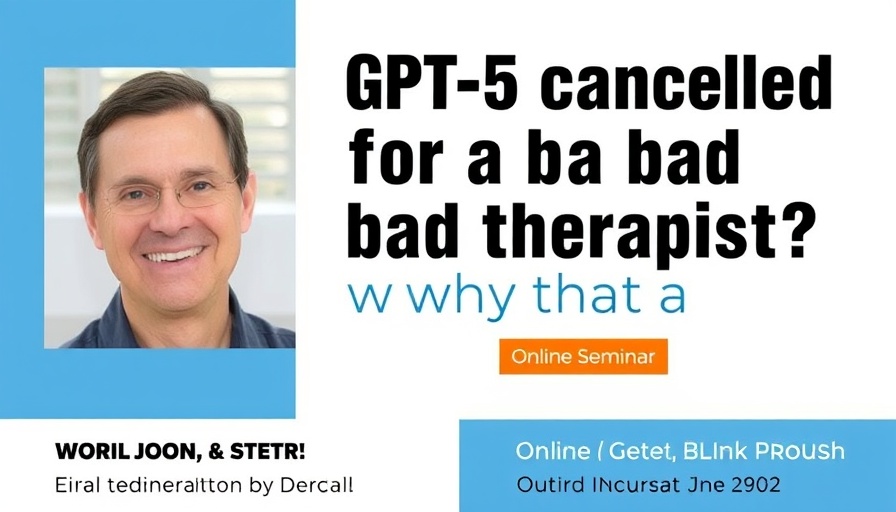


Write A Comment